價格:免費
更新日期:2019-06-29
檔案大小:20 MB
目前版本:1.8
版本需求:需要 iOS 11.0 或以上版本。與 iPhone、iPad 及 iPod touch 相容。
支援語言:英語
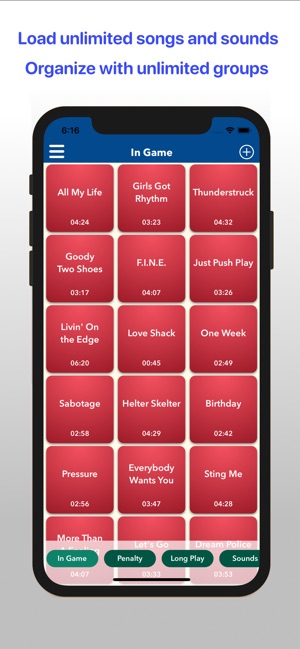
Sports Audio DJ gives you the intuitive tools you need to strike right mood for the game in the moment. Want to rock the house, celebrate a goal or underscore a key moment - you're the DJ.
Bring a professional level sound production to the game with Fade In and Fade Out controls to end hard stops and starts. Set specific Start and Stop times to skip a slow intro or launch into the moment a song kicks into gear.
With the ability to load an unlimited number of songs and sounds you can choose the right sounds for any moment in the game. Additionally, you can group your sounds any way you like with support for an unlimited number of groups to make the sounds easy to find.
You can now access any song you can think of with support for Apple Music subscriptions and Spotify Premium accounts. You can either stream their songs or download them to your device for better performance.
You can easily achieve the right emotion for the moment using these music playback customization features:
- Fade In and Fade Out
- Sub-Second Start and Stop points
- Sound Looping
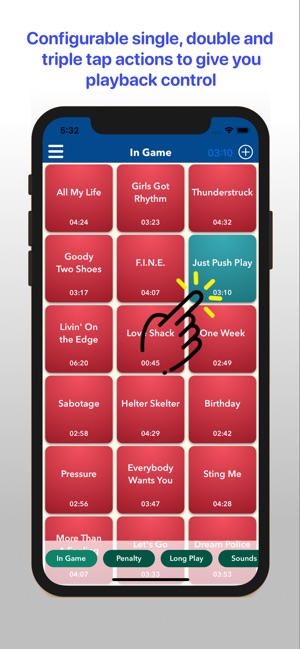
- Sound Overlay and Crossfade
- Individual sound volume levels
- Three customizable tap actions to Start and Stop a song
- Import songs and sounds from iTunes, Files and the iOS Share button
- Supports Apple Music subscriptions - streaming or downloaded music*
- Supports Spotify Premium - streaming or downloaded music*
- Unlimited Sound Groups for organizing your songs and sounds
- Copy and Move sounds between Groups
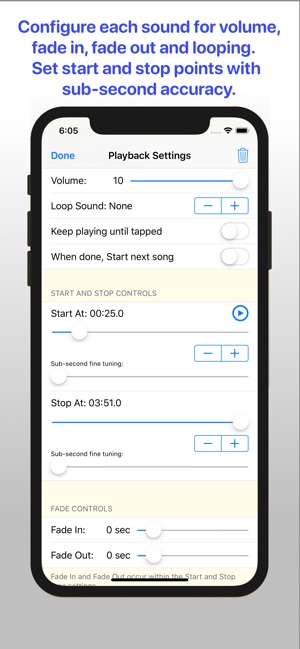
- Create an automated a playlist with Play Next Sound
- Supports playback of M4A (Apple), M4R (Ringtone), MP3 and WAV audio file formats
- Fully supports iPhone X Series and 3rd Gen iPad Pros
*Apple Music and Spotify Premium important notes:
1) Apple Music and Spotify: Require internet access, WiFi or Cellular, to play streaming music. For best performance, download the songs you want to play to your device.
2) Spotify: To play downloaded music, Spotify requires internet access to initially authenticate a session but will play downloaded music without an internet connection after it has authenticated the account. Do not put Spotify into Off-Line Mode.
3) Apple Music and Spotify: Overlay and Crossfade effects are limited due to their DRM
(Digital Rights Management) restrictions. Overlay and Crossfade are possible when used along with iTunes and imported files.
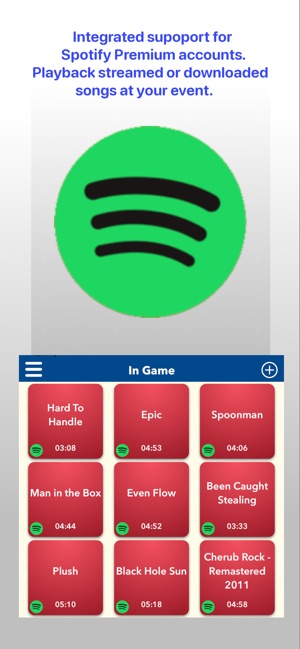
4) Spotify: The Spotify app will be running in the background so do not shut it down while using SADJ.
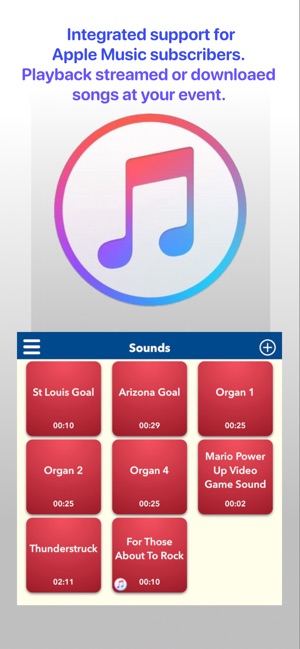
支援平台:iPhone, iPad
